Manu Krishna
Solutions Architect
How to change MySQL root password
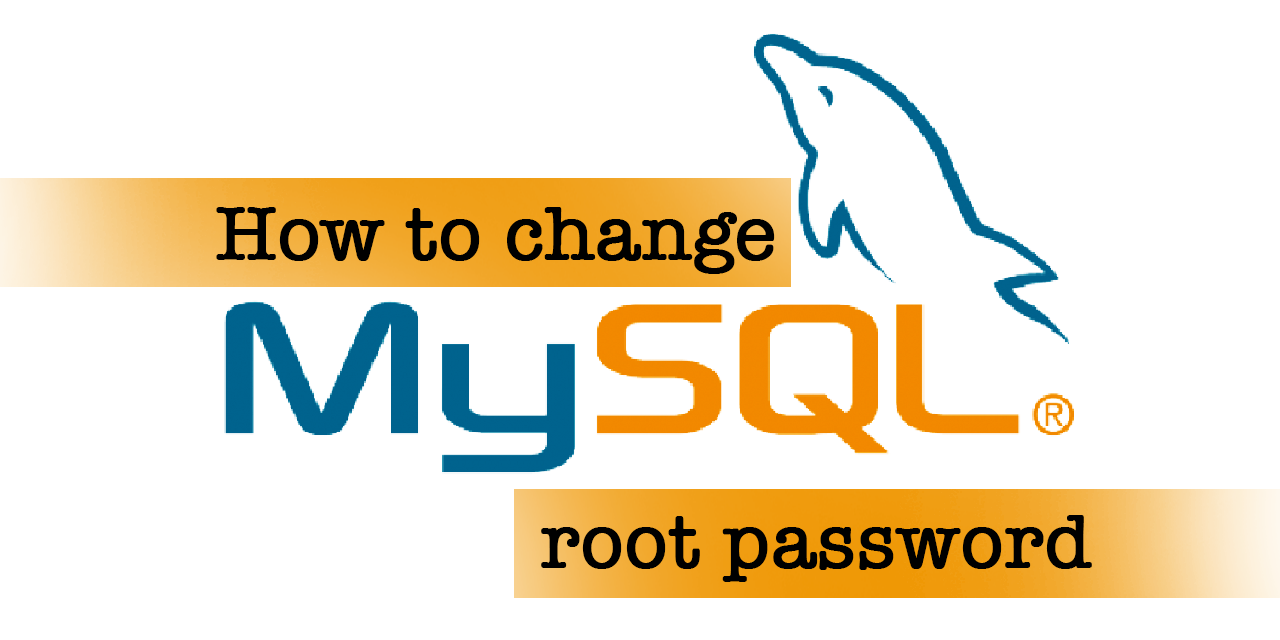
There will be times when you are setting up several development environments and you forget mysql root password.
In this guide I will give you steps on how to reset/ change MySQL root password if you have ssh access to your server(Ubuntu).
SSH into your server and in server terminal.
- Stop the MySQL Server:
sudo service mysql stop - Start
mysqldconfiguration:sudo mysqld --skip-grant-tables & - Login to MySQL as root:
mysql -u root mysql - In the below commands replace
NEWPASSWORDwith your new password:
For MySQL < 8.0
UPDATE mysql.user SET Password = PASSWORD('NEWPASSWORD') WHERE User = 'root';
FLUSH PRIVILEGES;
If your MySQL uses new auth plugin, you will need to use: update user set plugin="mysql_native_password" where User='root'; before flushing privileges.
Note: on some versions, if
passwordcolumn doesn’t exist, you may want to try:UPDATE user SET authentication_string=password('NEWPASSWORD') WHERE user='root';
Note: This method is not regarded as the most secure way of resetting the password, however, it works.
For MySQL >= 8.0
FLUSH PRIVILEGES;
ALTER USER 'root'@'localhost' IDENTIFIED BY 'NEWPASSWORD';
FLUSH PRIVILEGES;
5. Stop password less mysql process and restart normal mysql process
sudo killall -9 mysqld and then start normal process: sudo service mysql start
